
How to Use Quick Crop on iPhone Photos App in iOS 17: Best Step-by-Step Guide
Learn How to Use Quick Crop on iPhone Photos App in iOS 17. Follow our step-by-step guide for easy photo editing.

Welcome to iPhone Page, your go-to resource for all things iPhone! Our team of tech experts is dedicated to providing you with the latest news, in-depth reviews, and helpful tips to ensure you get the most out of your iPhone experience.
Explore our wide range of iPhone-related content, covering everything from the newest models and their exciting features to must-have accessories and essential apps. We strive to deliver accurate and up-to-date information to keep you informed and empowered in the ever-evolving world of iPhone technology.
Whether you’re seeking troubleshooting advice, hidden iOS tips and tricks, or expert recommendations on the best iPhone accessories, our user-friendly platform makes it easy to find the information you need.
Dive into our carefully curated articles below, where you’ll discover a wealth of knowledge, step-by-step tutorials, and expert opinions to help you unlock the full potential of your iPhone. Start your journey to iPhone mastery today!

Learn How to Use Quick Crop on iPhone Photos App in iOS 17. Follow our step-by-step guide for easy photo editing.
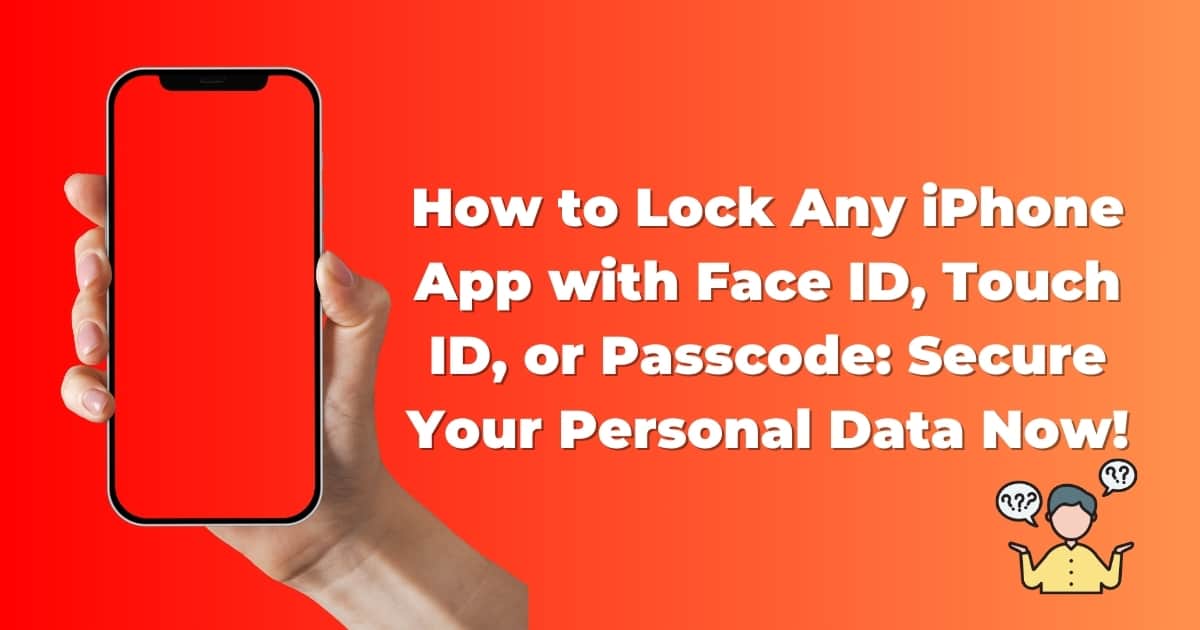
Protect your privacy on iPhone. Learn how to lock any iPhone app with Face ID, Touch ID, or Passcode. Safeguard your personal data now!

Worried because your iPhone 13 won’t turn on? Stay calm, we’ve got you covered! Explore easy troubleshooting steps to revive your Apple device.

Get a comprehensive guide to the iPhone 17, its cutting-edge specs, features, and performance insights. Stay ahead in mobile technology.
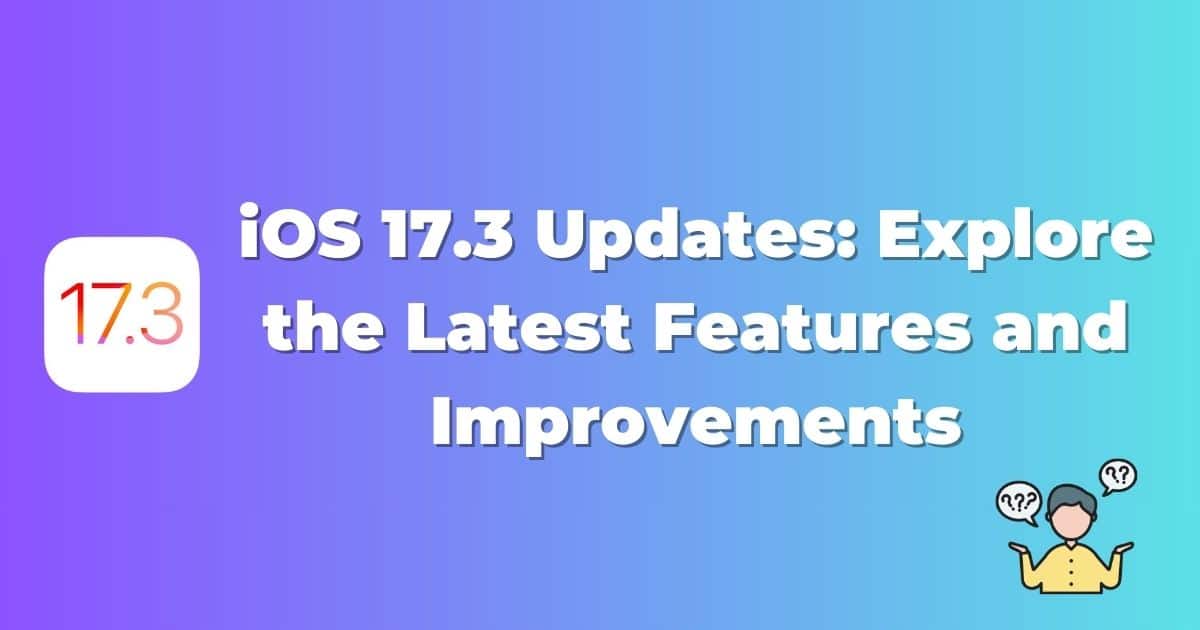
Stay up to date with the new iOS 17.3 update and uncover its exciting features and enhancements for iPhone users. Learn more on ManualTut.
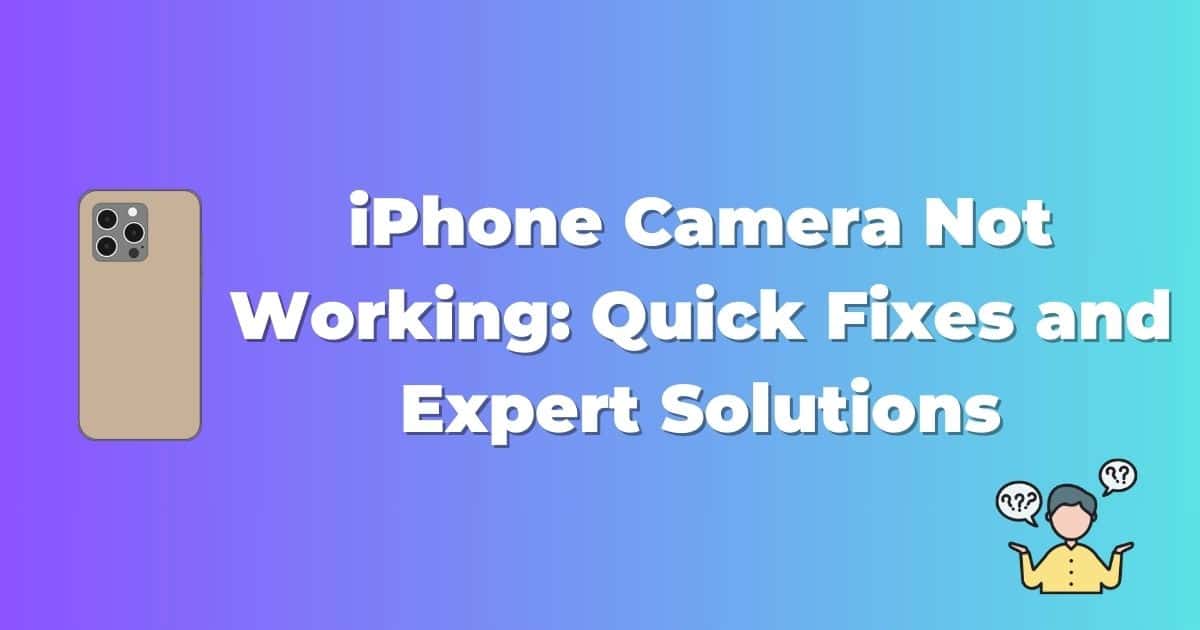
iPhone Camera Not Working? Resolve common iPhone camera issues with our expert solutions. Troubleshoot software glitches and hardware malfunctions effectively.

Get ready for the latest update! iOS 17.4 brings exciting features and improvements. Stay informed with ManualTut’s exclusive insights.
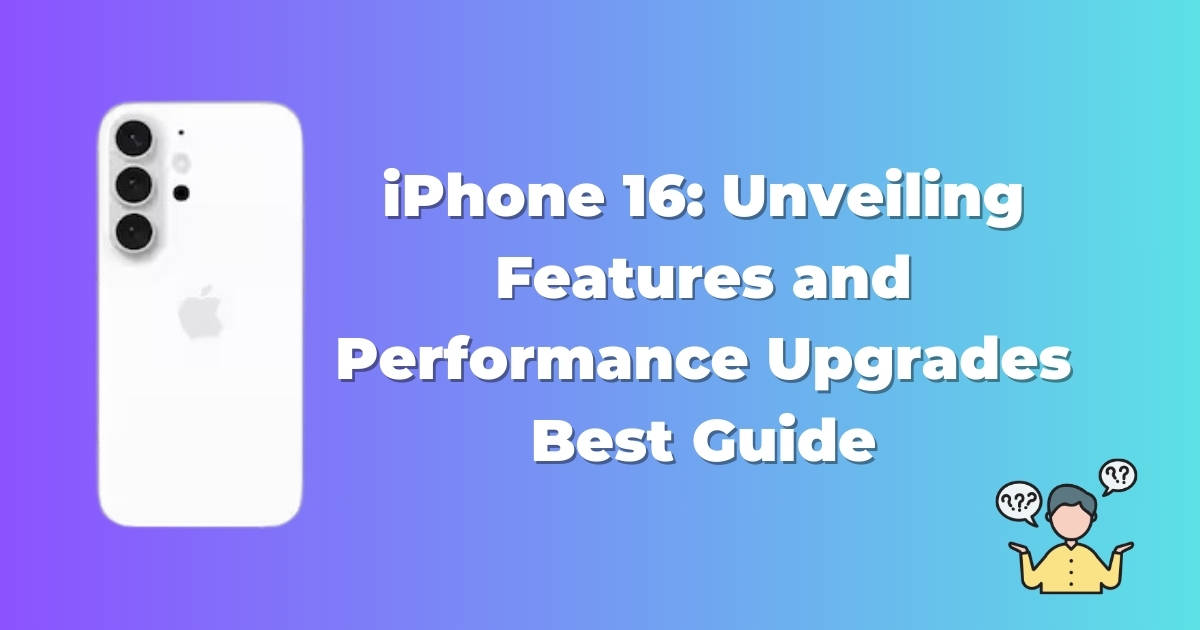
Discover the latest design upgrades and performance enhancements of the highly anticipated iPhone 16 in this comprehensive guide.
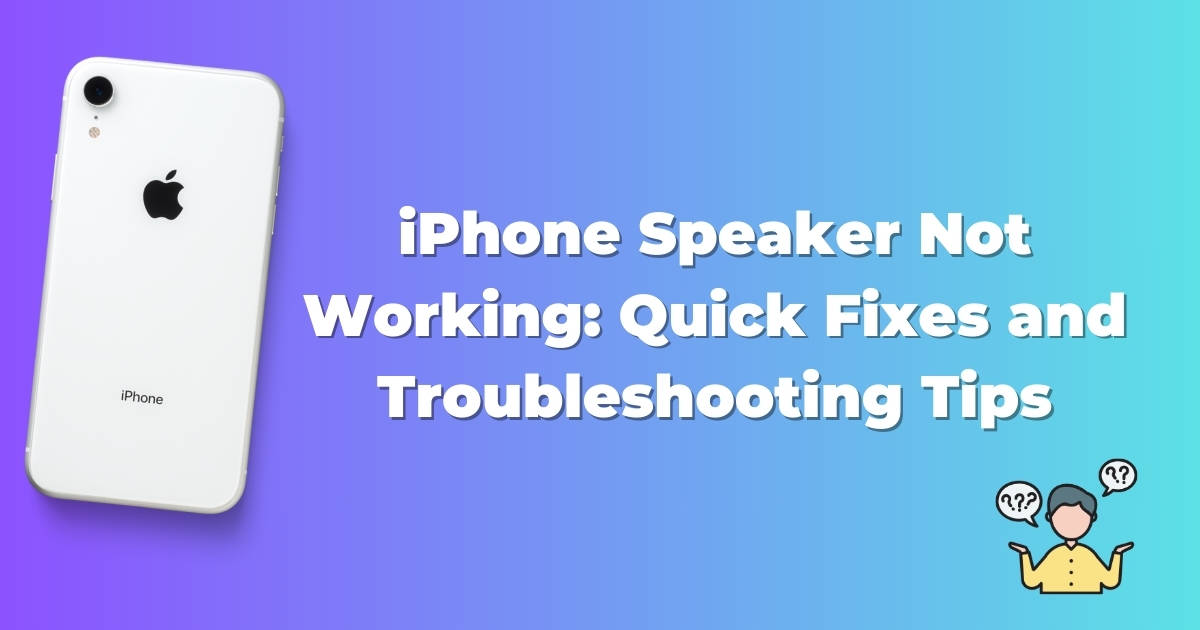
iPhone Speaker Not Working? Discover effective solutions and troubleshooting tips for iPhone speaker issues. Get your sound back in no time.

iPhone Face ID Not Working? Get easy solutions to fix iPhone Face ID issues. Don’t let a malfunctioning Face ID stop you from enjoying your iPhone’s features. Find out more.